Your window disappears.
Select View Function in the main menu bar.
A list of the functions in your program appears.
Select function First() or FirstCode() from the function list.
First() or FirstCode() is displayed in the lower text area of the main window.
Click the GuiDesigner toolkit hot button near the right end of the horizontal row of hot buttons in the main window.
The toolkit window reappears.
Select Window FromFunction in the toolkit menu bar.
GuiDesigner converts the code in the displayed function First() into a new design window and displays it.
Click on the PushButton button in the toolkit.
A grip appears in the recreated design window.
Position and resize the grip below your "Second" push button.
Double click the grip to redisplay the Appearance window.
Set the color of your third button, set GridName to "ThirdButton" set TextString to "Third".
Click the Cancel button in the Appearance window.
The Appearance window disappears.
Select Window ToFunction in the toolkit menu.
GuiDesigner converts the modified design window into a modified First() function.
GuiDesigner asks whether you want to Update or Replace the existing First() and FirstCode().
Click the Update buttons so the code you added to FirstCode() isn't changed.
GuiDesigner updates your existing First() and FirstCode() functions to reflect your changes.
Select Window Delete in the toolkit menu.
The modified design window is deleted and disappears.
Add the following code to the SELECT CASE block at the bottom of FirstCode().
CASE $ThirdButton : XuiSendMessage (grid, #SetTextString, 0, 0, 0, 0, kid, "Champ")
XuiSendMessage (grid, #Redraw, 0, 0, 0, 0, kid, 0)
Click the Start hot button in the main window.
Your modified design window appears.
Click your buttons and watch your program work.
Congratulations. You've now modified your first GuiDesigner program and made it work again.
Better yet, you're a GuiDesigner pro! That's because developing all GUI programs is essentially the same. And now, you've already been there.
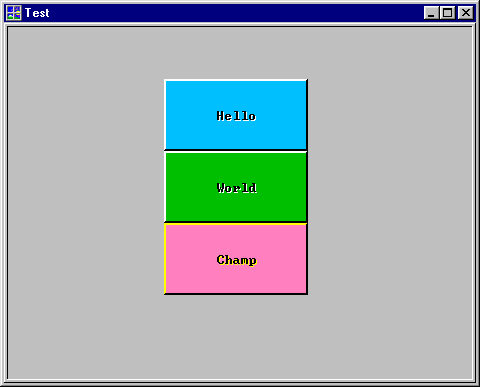
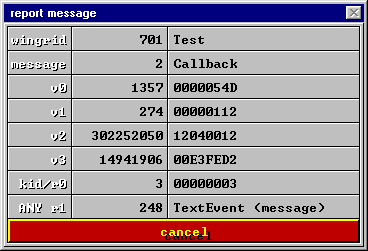
afirst.x - your first GUI design